Pinterest Marketing 101 for Clothing Brand Owners Part 2: What to Post & When
If you’ve already followed along with Part 1 and optimized your Pinterest profile and boards, it’s time to move into the fun part of Pinterest marketing for clothing brand owners — actually pinning.
But before we jump into what to post, let’s talk about why Pinterest deserves a place in your marketing plan.
Why Pinterest Matters for Clothing Brand Owners
Think of Pinterest as a visual search engine — not another social platform.
Unlike a lot of social media, where your content disappears in hours, Pinterest marketing works more like Google. People go there with intent. They’re typing things like “spring outfit ideas,” “minimal capsule wardrobe,” or “linen dress for summer.”
In other words, they’re already looking for the exact kind of content and products you create.
When you post consistently on Pinterest, your pins can:
- Showcase your brand visually to people searching for inspiration or solutions.
- Drive long-term traffic to your website, blog, or online shop (pins often resurface months or even years later).
- Build brand recognition by showing your designs, color palette, and style repeatedly in relevant searches.
- Convert inspiration into sales by linking directly to your blog posts, look books, or product pages.
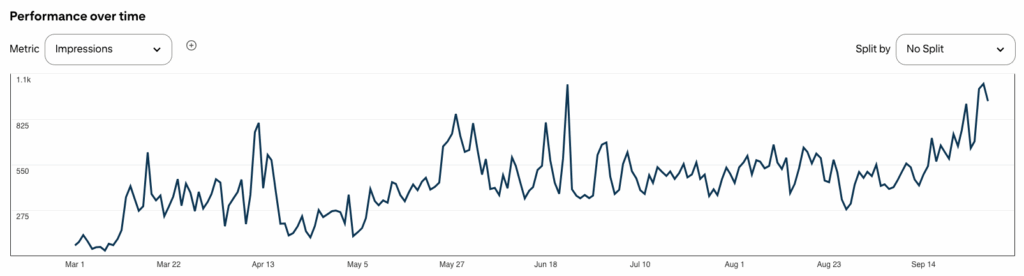
Pinterest gives clothing brands a unique mix of discoverability and longevity. You don’t have to chase the algorithm every day — you just need to create beautiful, helpful content that aligns with what people are already searching for.
Now that we’ve covered the “why,” let’s get into the “how.”
Fresh Pins vs. Repins
Pinterest rewards new content. That means fresh pins (images or videos the platform hasn’t seen before) perform much better than repins.
→ A fresh pin is any new image or video you upload, even if it links to the same URL as before (like your blog post or product page).
→ A repin (or “save”) is when you or someone else re-saves an existing pin to a board.
Repins are still useful for keeping older content circulating, but fresh visuals get more reach and engagement.
Quick Tip: If you’re reusing a link, just switch up the photo, layout, or overlay text on your pin so Pinterest recognizes it as new.
How Often Should You Pin?
A good place to start is one fresh pin per day.
Consistency tells Pinterest you’re active, which helps your content appear more often in search results and home feeds. If you’re ready for faster growth, you can post 2–3 fresh pins daily — but quality always beats quantity.
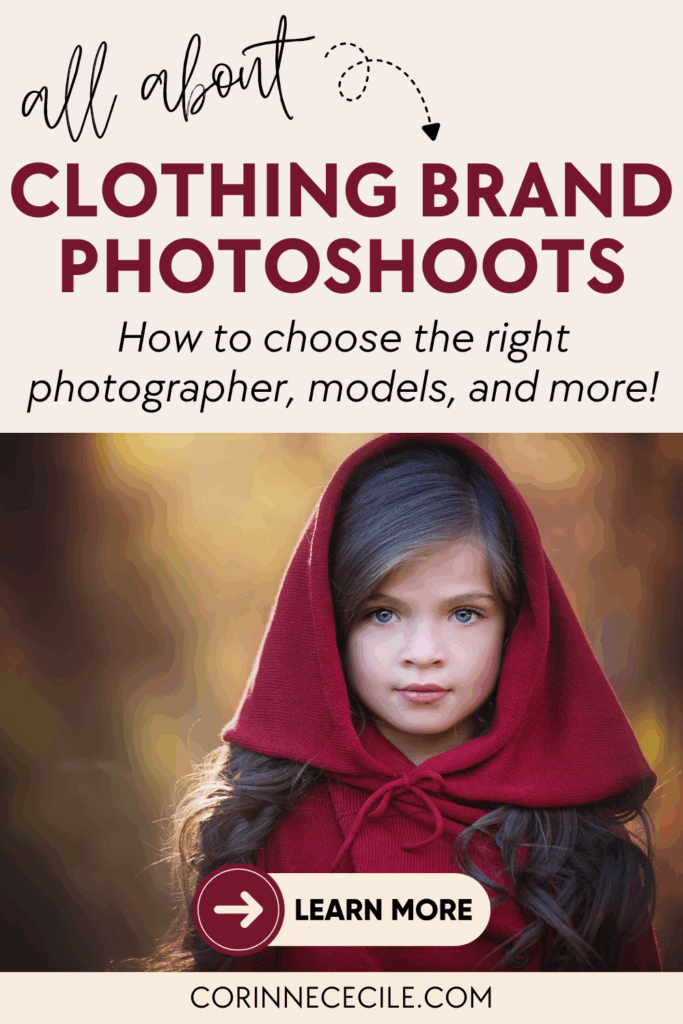

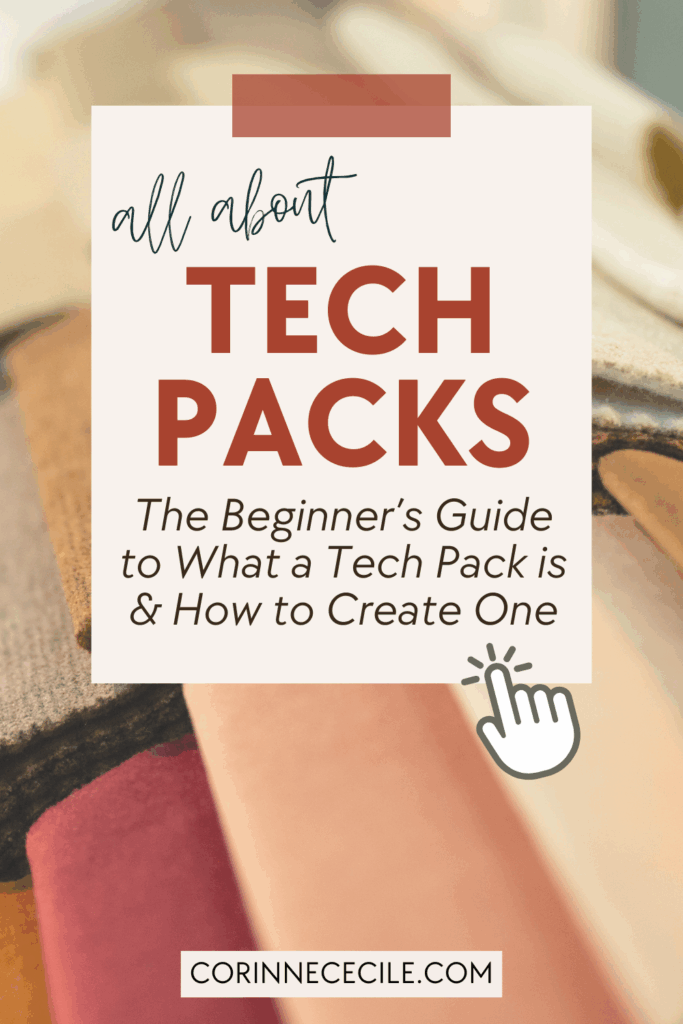
Some inpso from my own Pinterest account for new & aspiring clothing brand owners
Try this simple monthly strategy:
- Choose 4-6 URLs on your website that you want to promote
- These can be blog posts, product listings, landing pages to grow your email list, or anything else that you want to bring more viewers to
- Design (or choose photographs for) 5-8 individual pins that will link to each URL that you chose
- For example: If you’re promoting a product page for a new sweater, choose a few different photographs of the sweater + design a few pins that have graphics or text overlay on them with more context
- Need inspo? Your best option is to do research on the platform. Search Pinterest for different terms related to your content or product, and see what pops up. Use these ideas as inspiration for what you can pin.
- In total, you should plan 30 pins for the month in order to pin one new pin per day. Again, a good mix of these will be photographs because clothing brand owners have to represent their products with great photography.
- Use a spreadsheet or a blank calendar to keep track of which pins you’re posting on which days.
- A general rule is to not pin multiple pins that link to the same URL on the same day. So if you create 5 pins that are all promoting your new sweater, be sure to post / schedule them for 5 separate days.
Even if you start small, posting one beautiful, fresh pin each day builds momentum over time. And as you get the hang of things, you can create more fresh pins per month to grow faster, or learn some techniques and strategies that will help you pin more often with less content creation.
→ If you’re ready to level-up your Pinterest marketing strategy, check out my Pinterest Manager’s website to learn more.
What to Post on Pinterest as a Clothing Brand Owner
Pinterest thrives on helpful, inspiring, and visually engaging content. Here are five types of pins that consistently perform well for fashion brands:
1. Product & Styled Photos
Show your clothing in context — not just on a white background. Capture movement, lifestyle, and emotion.
Examples:
- “3 Ways to Style Our Linen Jumpsuit”
- “Work-to-Weekend Outfit Ideas”
2. Lookbooks & Outfit Inspiration
Turn your collections into outfit guides or style boards. Use collage pins or carousel-style layouts to show variety.
Examples:
- “Fall Capsule Wardrobe: 10 Must-Have Pieces”
- “Spring Outfit Formulas You’ll Actually Wear”
3. Behind-the-Scenes Content
Let people see your creative process — sketches, fabrics, sewing, studio photos, or design boards. These build authenticity and trust.
4. Blog or Educational Pins
Creating a simple blog is one of the most effective ways to grow on Pinterest. Every blog post gives you more opportunities to post fresh pins that lead back to your site.
Examples:
- “How to Build a Capsule Wardrobe That Fits Your Lifestyle”
- “How to Care for Handmade Clothes”
- “The Story Behind Our Spring Color Palette”
5. Seasonal & Trend-Based Pins
Pinterest users love staying ahead of style trends. Create content around the upcoming season or popular colors.
Examples:
- “Holiday Party Outfit Ideas”
- “2026 Color Trends You’ll Actually Want to Wear”
Writing Titles & Descriptions That Actually Get Found
In Part 1 of Pinterest Marketing for Clothing Brand Owners, we talked about finding the right keywords for your brand — the exact phrases your ideal customers are searching for.
Now it’s time to use them in your pin titles and descriptions so your content actually shows up in those searches.
Writing Strong Pin Titles
Think of your pin title as a headline. It should be clear, descriptive, and include your main keyword.
Examples:
- “How to Style a Linen Midi Dress + 5 Outfit Ideas”
- “Minimal Summer Capsule Wardrobe for Busy Women”
Start with your main keyword (like linen midi dress) and follow with something that adds value or curiosity.

Writing Compelling Descriptions
Your description helps Pinterest understand what your content is about and convinces people to click.
Example Description: Learn how to create a timeless summer capsule wardrobe using just 10 pieces. Includes outfit ideas, styling tips, and neutral color inspiration you’ll love all season long. Check out the full post for all the details!
Tips:
- Include your keyword in the first sentence.
- Add 1–2 related keywords naturally throughout.
- Write in a conversational, helpful tone.
- End with a call to action like “Click to see the full post” or “Shop the collection now.”
You can also use text overlays on your pin graphics (like “Fall Capsule Wardrobe Ideas”) to reinforce your keyword visually.
Using Tailwind to Make It All Easier
Once you’ve created a few pins, Tailwind can help you stay consistent without feeling overwhelmed.
Batch Scheduling
Instead of posting every day, upload all your pin images or videos at once, write your titles and descriptions, and schedule them to publish automatically. Tailwind’s SmartSchedule chooses the best times based on when your audience is most active.
Repinning on Auto-Pilot
Tailwind can handle all of your repinning for you. As you learned above, pinning often helps the Pinterest algorithm recognize your account as active and engaging. Repinning is one way to help reinforce this (but don’t forget the importance of producing fresh pins). You could manually repin by searching relevant content and saving pins to your own boards, or you can let Tailwind repin for you.
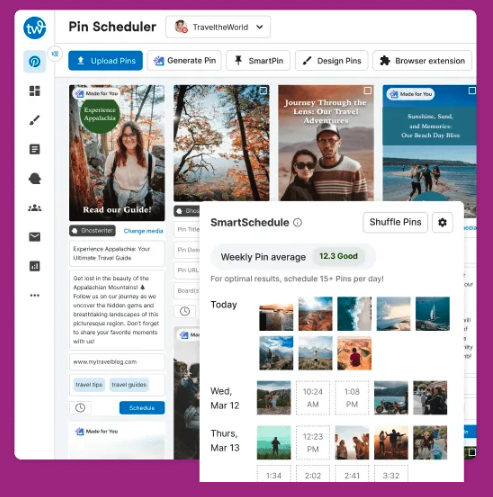
Each time you schedule your own content on Tailwind, you select the boards that you want your new pin to be published to – the first board counts as a fresh pin, but the remaining board are repins. Meaning you can post once and repin several times without lifting a finger (or logging into Pinterest!).
Putting It All Together
You don’t need to be a Pinterest expert to start seeing results. Begin small, stay consistent, and build from there:
- Post one fresh pin per day.
- Focus on beautiful, helpful, on-brand content.
- Use the keywords you found in Part 1 in your titles and descriptions.
- Batch schedule with Tailwind to keep things running smoothly.
Over time, Pinterest becomes a powerful engine for discovery — helping new audiences find your clothing brand naturally, long after you hit “publish.”
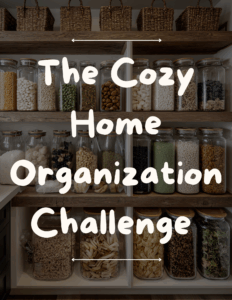


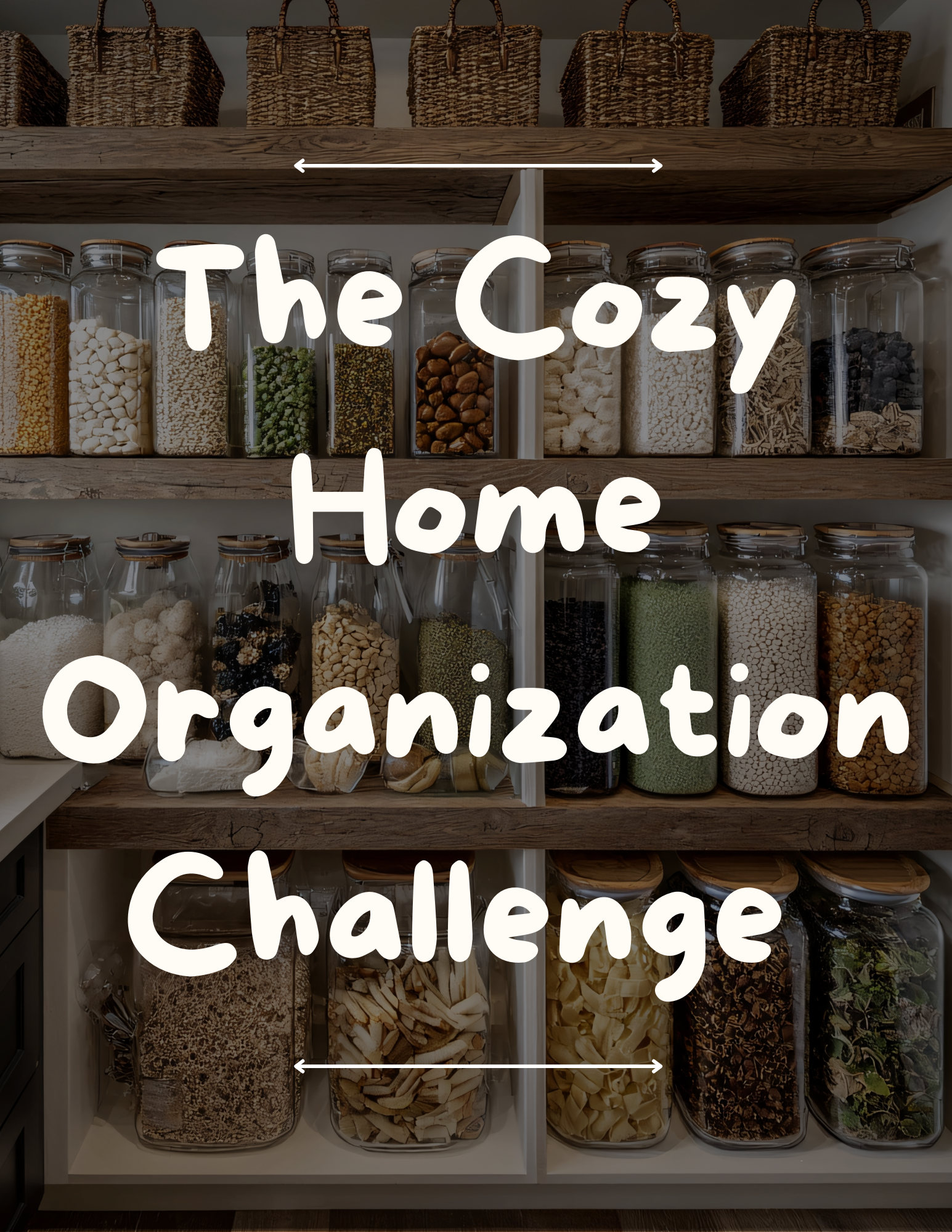




Read the Comments +